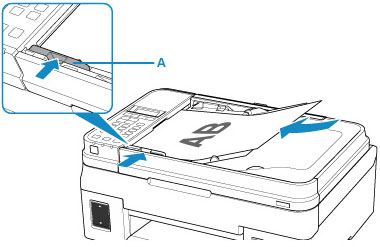Loading Documents in the ADF (Auto Document Feeder)
 Note
Note
- To scan a document at optimum quality, load it on the platen glass.
-
Make sure that any original has been removed from the platen glass.
-
Open the document tray.

-
Insert the document in the document tray until you hear a beep sound.
Load the document WITH THE SIDE TO SCAN FACING UP in the document tray.
 Note
Note-
For details on the supported originals, see below.
-
When you set the alarm to be silent in Sound control of Dev. user settings, the alarm will not beep even if the document is inserted in the document tray.
-
-
Adjust the document guide (A) to match the width of the document.
Do not slide the document guide too hard against the document. The document may not be fed properly.